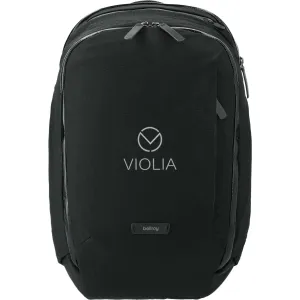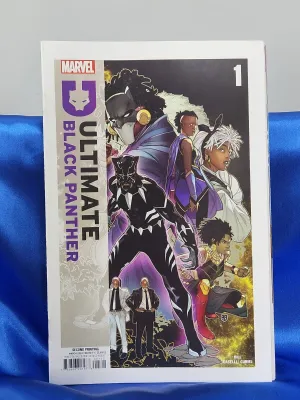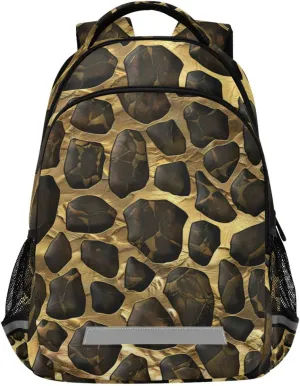- 1. Precautions before use: Please download the latest electronic version of the instructions from the Mygica official website and read it carefully. This product is not ready for use after purchase. You need to install the corresponding driver and playback software.
- 2. Product introduction: A681B is a TV tuner that allows users to watch digital TV programs on desktop computers and laptops. After installation, there is no need for WiFi network to watch digital TV. It is a very practical product for viewers who like to watch various live sports games and TV programs.
- 3. Product features: small, portable, supports 1080P HDTV. After installing the playback software "HiDTV", you can record and play back the video.
- 4. Compatible devices: A681B is compatible with Windows desktop computers, Windows laptops, Android TV, Android car machines and other Android devices (Android version of the playback software must be installed). Note: This product is not compatible with MacBook.
- 5. Compatible operating system versions: Compatible with Windows 7/ Windows 10 / Windows 11 / Linux ubuntu 20.04.1, kernel:5.4
- 6. Applicable countries and regions: United States, Canada, Mexico, South Korea
- 7. Possible problems with this product: The most feedback in the comment area of this product is about the problem that the product cannot be used, mainly because users do not know how to install the driver or playback software, which leads to the inability to use it normally. If customers encounter problems installing the driver, please contact us.
Product Introduction: Mygica A681B is an external TV tuner that can help you watch TV programs that can only be seen on home TV sets on PCs and laptops. It receives TV signals through an antenna and decodes and plays them on the computer through specific software (download required). In the United States, the TV signal formats supported by A681B are: ATSC 1.0, QAM. Important: To use this product, you need to install the driver and download the playback software. Please read the instructions carefully and install the driver and playback software -- HiDTV according to the instructions.